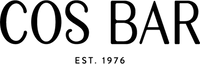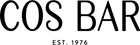SKU: 883349002207
- In stock, ready to ship
- Inventory on the way
Maximum of 3
Eliminate the guess work with personalized heat. T3 Curl ID delivers first-of-its-kind styling personalization with a smart touch interface and 9 heat settings that automatically adjust to your specific hair needs.
Eliminate the guess work with personalized heat. T3 Curl ID featuring T3 Heat ID delivers first-of-its-kind styling personalization with a smart touch interface and 9 precise heat settings that automatically adjust to your specific hair needs without overexposing your hair to unnecessary heat. Input your unique hair profile based on hair texture, color, and chemical treatments for optimized heat and smooth, shiny curls that last. Engineered with T3 Rapid HeatIQ® technology, T3 Curl ID ensures advanced heat precision for even, consistent heat during styling. The CeraGloss™ ceramic barrel smooths the hair cuticle to deliver long-lasting results in one pass. An ion generator infuses millions of frizz-smoothing negative ions to lock in shine. With a lightweight body and sleek design, it ensures a truly effortless styling experience. Other features include: Comfortable thumb grip; Cool Tip & Stand; Auto World Voltage; 1 hour auto off; 9ft., 360° Professional Swivel Cord; 2-Year Warranty
T3 HeatID
Delivers first-of-its-kind styling personalization with a smart touch interface and 9 precise heat settings that automatically adjust to your specific hair needs without overexposing your hair to unnecessary heat. Input your unique hair profile based on hair texture, color, and chemical treatments for optimized heat and smooth, shiny curls that last. The right temperature, personalized for you.
T3 Rapid HeatIQ®
Engineered with a smart microchip, 9 heat settings, and dual ceramic heaters, T3 Rapid HeatIQ® delivers advanced heat precision for fast, long-lasting results.
- Smart Microchip: Actively monitors heat fluctuations to ensure temperature consistency during styling
- 9 Precise Heat Settings: Deliver personalized heat for every hair type and condition
Dual Ceramic Heaters: Provide even heat, free of hot spots
How to use:
- Turn on/off: To turn ON, press and hold the lit power button until the tool vibrates, and lights start to cascade up. To turn OFF, first unlock the tool by quickly double tapping the power button. Then, press and hold the power button until the iron vibrates and lights start to cascade down. Note: The power button remains on while the tool is plugged in, but the tool will not heat up until turned on.
-
HeatID Mode:
- Set your HeatID profile: Tap and toggle through each HeatID icon to input your HeatID profile:
- Hair Texture (fine, medium, coarse)
- Color Treatment (color or not color-treated), and
- Set your HeatID profile: Tap and toggle through each HeatID icon to input your HeatID profile:
- Chemical Treatment (chemically or not chemically treated).
Icons will stop blinking upon the first tap, and become brighter to indicate each selection.
- Lock your HeatID profile: Double tap the power button to lock your profile. The iron will begin to heat up.
- Ready to use: Once the iron beeps and the lights stop blinking, it is ready to use.
-
Manual Mode: If you prefer to manually adjust your heat settings, enter Manual Mode.
- Switching to Manual Mode: Double tap the Power Button to unlock the interface. Tap the Manual Mode icon, all 9 LED’s will light up and HeatID icons will disappear.
- Adjust the temperature: Tap the top of the temperature panel to increase the heat setting or tap the bottom of the panel to decrease the heat setting.
- Lock in your heat setting: Double tap the Power Button. The iron will begin to heat up.
Ready to use: Once the iron beeps and lights stop blinking, it is ready to use.